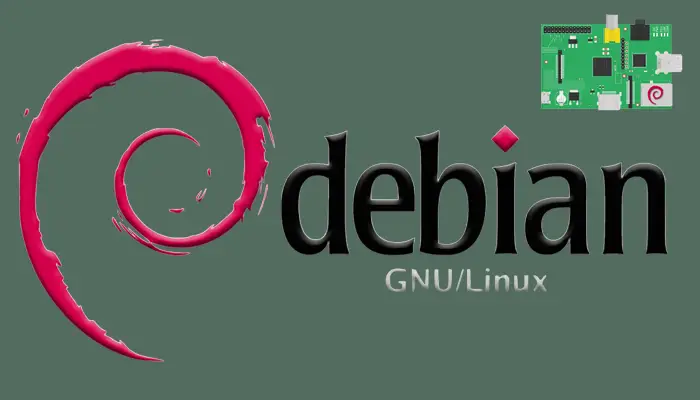Integrate AbuseIPDB with Fail2ban
In the previous post, we described how to install Fail2ban to protect your system. Now we are going to go a step further to activate the reporting of malicious activity to global blacklist managed by the tool AbuseIPDB. What is AbuseIPDB? AbuseIPDB is a project dedicated to helping systems administrators and webmasters check and report IP addresses which are involved in malicious activities such as spamming, hacking attempts, DDoS attacks, or any abusive activity on the Internet. ...