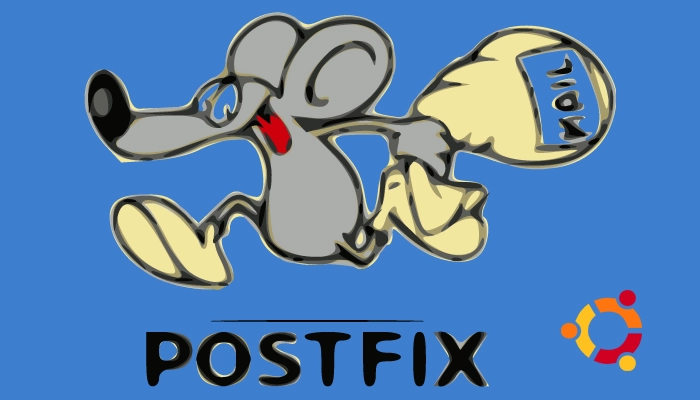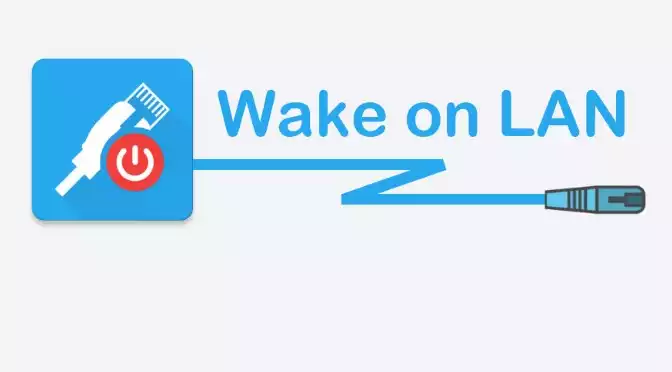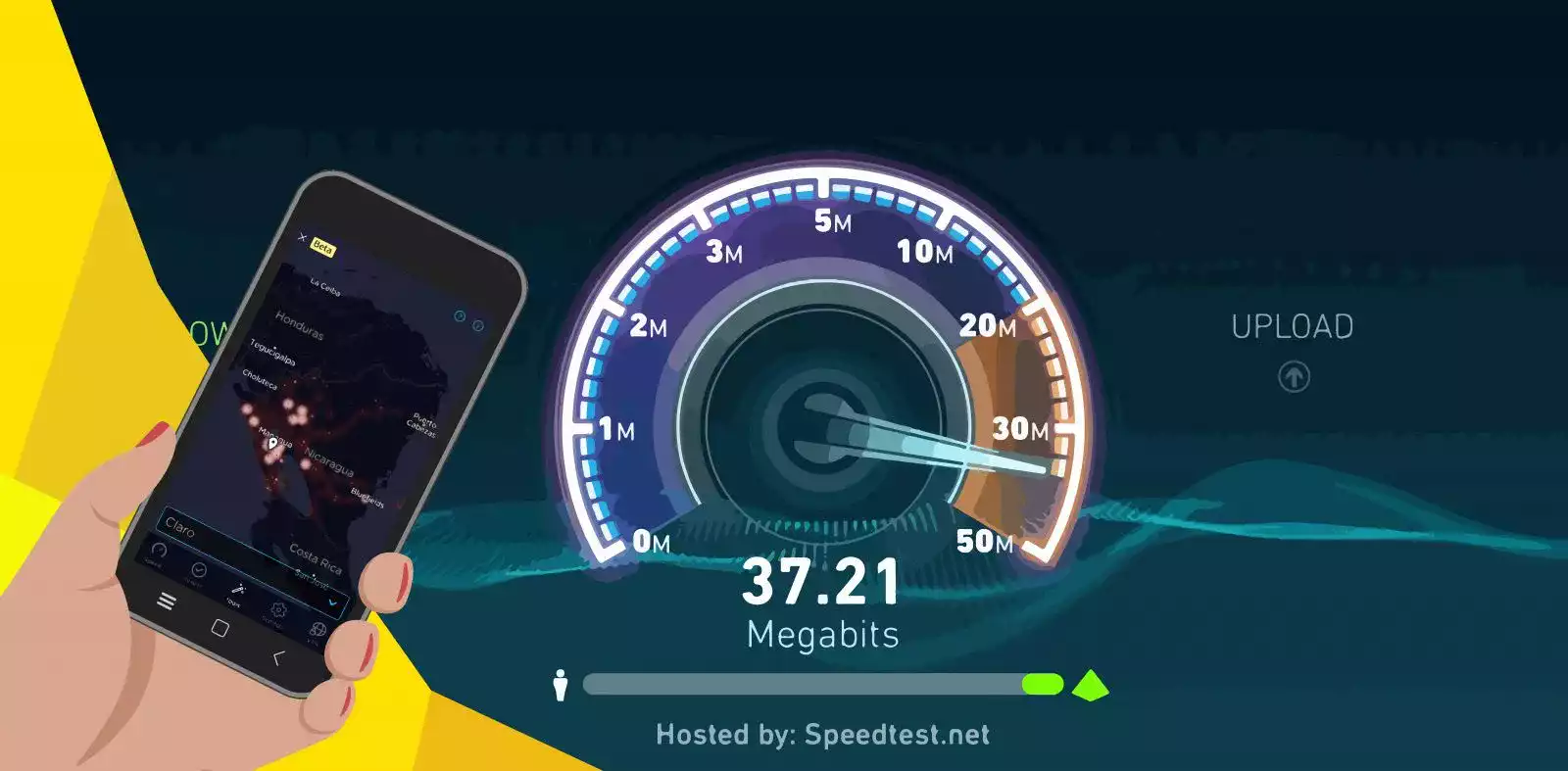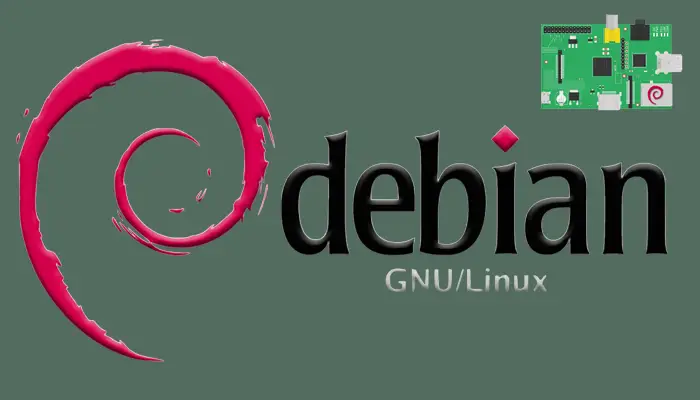
How to install Debian on a Raspberry Pi
I have several Raspberry Pi and in all of them I have used the Ubuntu distro. However I also wanted to use Debian as it is one of the most used Linux distros. Besides Ubuntu is based on Debian, so I guess I will feel confortable with it. Debian vs Ubuntu Debian is more stable than Ubuntu, indeed, it is one of the most stable Linux. The releases in Debian are not as frequent as in Ubuntu, and the software updates in Debian usually don’t have the latest versions. Besides, Debian is lighter because the software it has is the basic one. ...