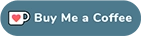There are several models of Raspberry Pi, with different types of CPU, RAM and hardware in general. In order to know which version do you have, there are different options.
CPUinfo file
Each Raspberry Pi model could have several revision codes. You can know your Raspberry Pi’s revision code using this command:
cat /proc/cpuinfo
The last lines show the Hardware type, the revision code, the Serial Number and in the newer ones, the Model. For Example:
Hardware : BCM2835
Revision : d03114
Serial : 10000000c7302177
Model : Raspberry Pi 4 Model B Rev 1.4
With the revision code, you could check your model using this table1:
| Code | Model | Revision | SoC | RAM | Manufacturer |
|---|---|---|---|---|---|
| 900021 | A+ | 1.1 | BCM2835 | 512MB | Sony UK |
| 900032 | B+ | 1.2 | BCM2835 | 512MB | Sony UK |
| 900092 | Zero | 1.2 | BCM2835 | 512MB | Sony UK |
| 900093 | Zero | 1.3 | BCM2835 | 512MB | Sony UK |
| 9000c1 | Zero W | 1.1 | BCM2835 | 512MB | Sony UK |
| 9020e0 | 3A+ | 1.0 | BCM2837B0 | 512MB | Sony UK |
| 920092 | Zero | 1.2 | BCM2835 | 512MB | Embest |
| 920093 | Zero | 1.3 | BCM2835 | 512MB | Embest |
| 900061 | CM | 1.1 | BCM2835 | 512MB | Sony UK |
| a01040 | 2B | 1.0 | BCM2836 | 1GB | Sony UK |
| a01041 | 2B | 1.1 | BCM2836 | 1GB | Sony UK |
| a02082 | 3B | 1.2 | BCM2837A0/B0 | 1GB | Sony UK |
| a020a0 | CM3 | 1.0 | BCM2837 | 1GB | Sony UK |
| a020d3 | 3B+ | 1.3 | BCM2837B0 | 1GB | Sony UK |
| a02042 | 2B | 1.2 | BCM2837 | 1GB | Sony UK |
| a21041 | 2B | 1.1 | BCM2836 | 1GB | Embest |
| a22042 | 2B | 1.2 | BCM2837 | 1GB | Embest |
| a22082 | 3B | 1.2 | BCM2837A0/B0 | 1GB | Embest |
| a220a0 | CM3 | 1.0 | BCM2837 | 1GB | Embest |
| a32082 | 3B | 1.2 | BCM2837A0/B0 | 1GB | Sony Japan |
| a52082 | 3B | 1.2 | BCM2837A0/B0 | 1GB | Stadium |
| a22083 | 3B | 1.3 | BCM2837A0/B0 | 1GB | Embest |
| a02100 | CM3+ | 1.0 | BCM2837B0 | 1GB | Sony UK |
| a03111 | 4B | 1.1 | BCM2711 | 1GB | Sony UK |
| b03111 | 4B | 1.1 | BCM2711 | 2GB | Sony UK |
| b03112 | 4B | 1.2 | BCM2711 | 2GB | Sony UK |
| b03114 | 4B | 1.4 | BCM2711 | 2GB | Sony UK |
| c03111 | 4B | 1.1 | BCM2711 | 4GB | Sony UK |
| c03112 | 4B | 1.2 | BCM2711 | 4GB | Sony UK |
| c03114 | 4B | 1.4 | BCM2711 | 4GB | Sony UK |
| d03114 | 4B | 1.4 | BCM2711 | 8GB | Sony UK |
| c03130 | Pi 400 | 1.0 | BCM2711 | 4GB | Sony UK |
Device Tree
As an alternative, you could find the model name checking the model file.
cat /sys/firmware/devicetree/base/model ; echo
This will output the model information. For example:
Raspberry Pi 4 Model B Rev 1.4
Hey! 👋 Thank you for visiting this page. If you enjoy my work, consider supporting with a Coffee, it really makes a difference :)
Table from Official Raspberry Pi documentation. ↩︎