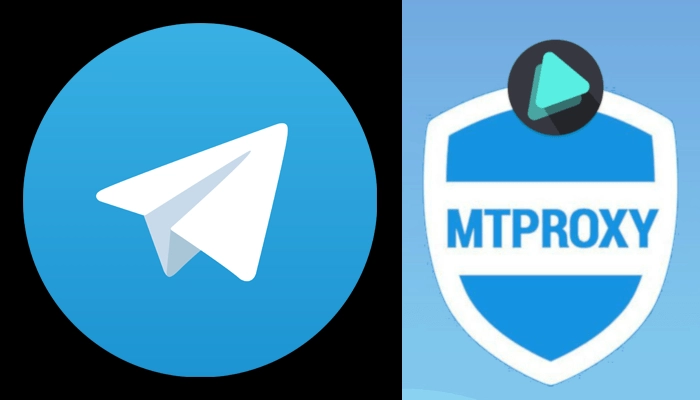Introduction
In this post I am going to describe how to deploy a MTProto Telegram Proxy used mainly to avoid blocks of this App in certain countries.
Telegram supports 2 types of proxy servers: the standard SOCKS5, and the MTProto, the one we will discuss next.
What is Telegram?
Telegram is a messaging application with a focus on speed and security. It’s free and it is used by more than 700 million of users monthly. One of its best features is that you can use it in several devices at the same time.
From my point of view is the best alternative to WhatsApp because of its multiple features, however WhatsApp has more popularity in Spain, where I live.
Prerequisites
For this configuration you would need a server (A Raspberry Pi, a VPS…) with Linux and root access. In my case I will use a DigitalOcean VPS with Ubuntu. Besides it is optional but recommended to have a domain pointing to the server.
Configure the Firewall of the server
For this tutorial, we will use the port 3128/TCP to have our Proxy listening. You should open this port in the server. In case you have UFW, this would be the command:
sudo ufw allow 3128/tcp
Install Go and Git
Now we need to have Go an Git installed before installing our Telegram Proxy.
Update the system
The first task to do is to have the system updated:
sudo apt update && sudo apt upgrade -y
Install Go
sudo apt install -y golang-go
Install Git
sudo apt install -y git
mtg
Install mtg
Now we can install mtg, the software used to run the Telegram Proxy. It is in a Github repository, and with Git, we can download the software:
git clone https://github.com/9seconds/mtg.git
And now we have to build the software.
cd mtg
go build
Finally we have to copy the binary built in the bin directory of the system.
sudo cp mtg /usr/local/bin
Configuration of mtg
Create the secret
The most important parameter of mtg configuration is the secret, which will be needed to be shared with the users who are going to use this Telegram Proxy.
mtg generate-secret myhost.mydomain.com
Save in a safe place the secret generated.
File Configuration
The mtg file configuration is TOML file. It is place in the /etc directory:
sudo vi /etc/mtg.toml
And it is needed to add next lines (Change the secret with the generated in the step before):
secret = "7pVoP5GAKIYq2MasbaeySiNteWhvc3QubXlkb21haW4uY29t"
bind-to = "0.0.0.0:3128"
Start mtg
For this software we will need to create the systemd service. It is done with this:
sudo vi /etc/systemd/system/mtg.service
[Unit]
Description=mtg - MTProto proxy server
Documentation=https://github.com/9seconds/mtg
After=network.target
[Service]
ExecStart=/usr/local/bin/mtg run /etc/mtg.toml
Restart=always
RestartSec=3
DynamicUser=true
AmbientCapabilities=CAP_NET_BIND_SERVICE
[Install]
WantedBy=multi-user.target
And now we have to reload the configuration and enable to boot mtg at system boot:
sudo systemctl daemon-reload
sudo systemctl enable mtg
sudo systemctl start mtg
How to use the proxy with Telegram
mtg provides a command to generate the URL to be used to configure the Proxy in a easy way in a Telegram Client.
mtg access /etc/mtg.toml
By executing the previous command, you will have a link similar to this:
tg://proxy?port=3128&secret=7pVoP5GAKIYq2MasbaeySiNteWhvc3QubXlkb21haW4uY29t&server=1.2.3.4
That can be shared in a Telegram conversation, which then will be easy installed.