Introduction
After installing a new Ubuntu system, I always set the language configuration to fit my local environment.
Locales configuration
Connect to a terminal of your machine and execute next command:
sudo dpkg-reconfigure locales
After this, you will see a list of languages and countries.
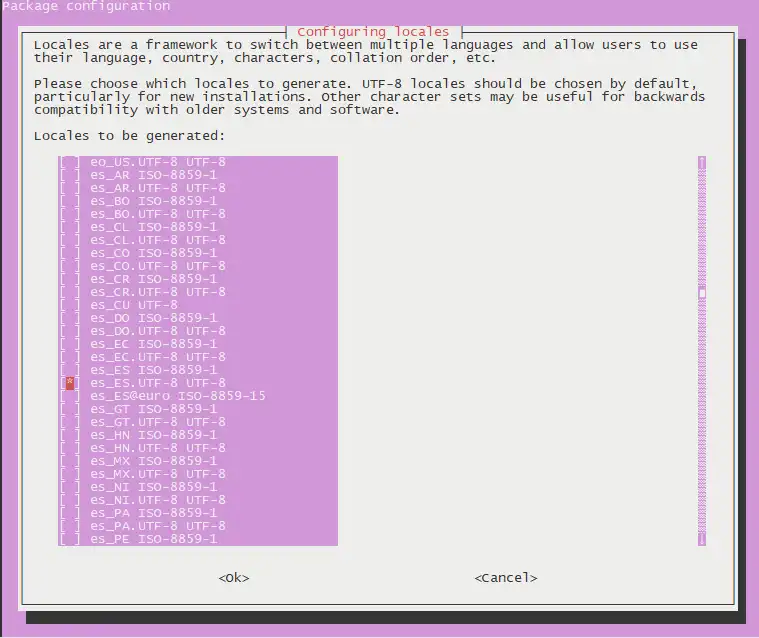
You have to select with space bar the language and country you need. In my case, as I live in Spain, I have selected es_ES.UTF-8. It is recommended to choose UTF-8 version.
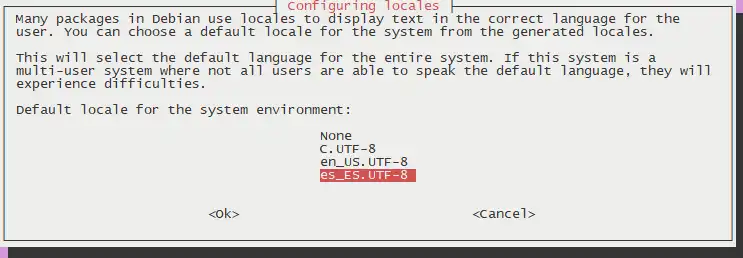
Finally, Ubuntu will ask you to select the default language to use in the operating system.
Keyboard configuration
After that, you should configure the language in the keyboard with this command:
sudo dpkg-reconfigure keyboard-configuration
Then you’ll have to select several options in a Menu.
In the first window, I select Generic 105-Key PC
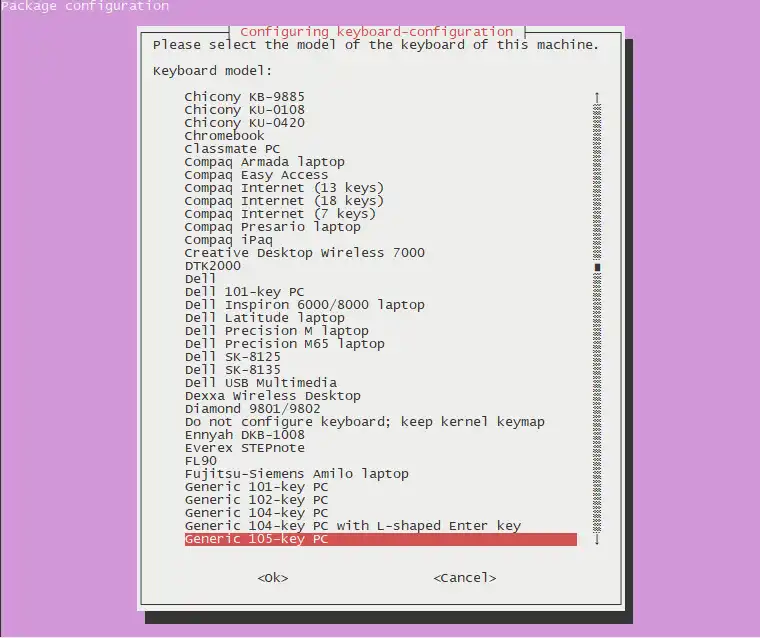
The next step is to select the language, in my case, Spanish.

We continue with the layout of the Keyboard, in my case, Spanish.

AltGr key configuration: Right Alt (AltGr).
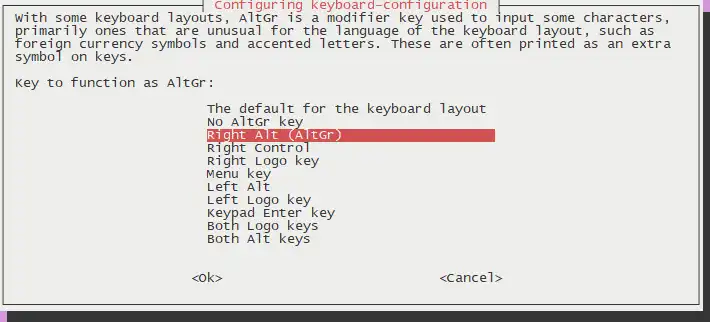
And finally the Compose Key configuration: No compose Key.
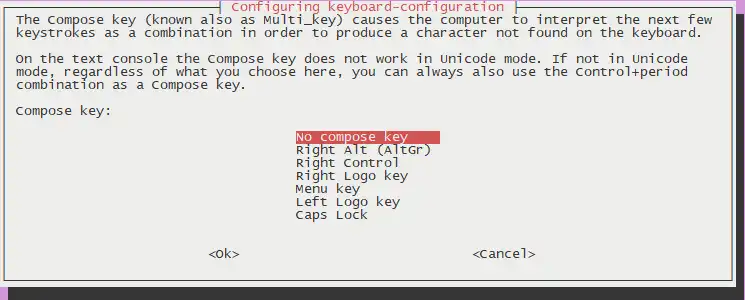
Timezone configuration
Now, we will configure the timezone, with this command:
sudo dpkg-reconfigure tzdata
I will select the country (Europe) and the city (Madrid) where I live, so the timezone has been updated.
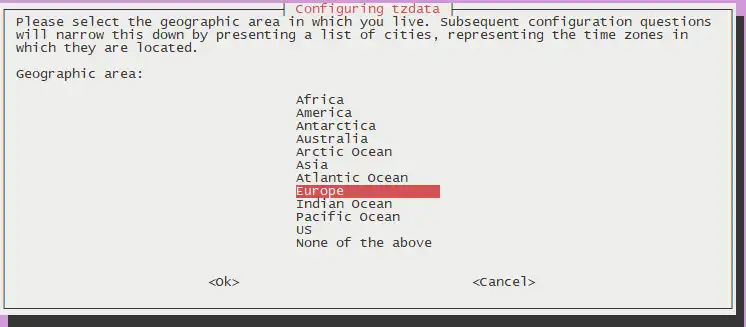
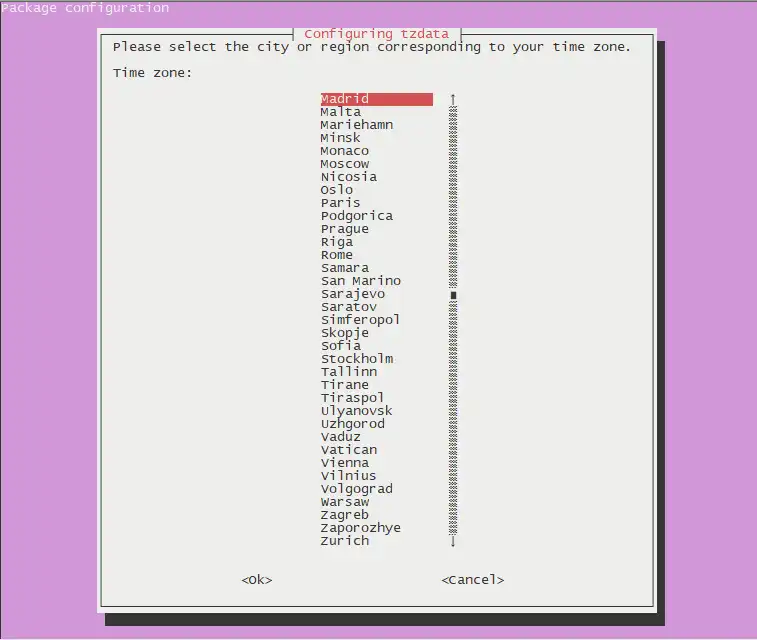
Reboot
Finally it is recommended to reboot the system to apply the changes.
sudo reboot
Check
Once rebooted, you can check the language has been updated.
# locale
LANG=es_ES.UTF-8
LANGUAGE=
LC_CTYPE="es_ES.UTF-8"
LC_NUMERIC="es_ES.UTF-8"
LC_TIME="es_ES.UTF-8"
LC_COLLATE="es_ES.UTF-8"
LC_MONETARY="es_ES.UTF-8"
LC_MESSAGES="es_ES.UTF-8"
LC_PAPER="es_ES.UTF-8"
LC_NAME="es_ES.UTF-8"
LC_ADDRESS="es_ES.UTF-8"
LC_TELEPHONE="es_ES.UTF-8"
LC_MEASUREMENT="es_ES.UTF-8"
LC_IDENTIFICATION="es_ES.UTF-8"
LC_ALL=
And as it was expected, the language es_ES.UTF-8 is defined as default.
