
How to check TCP connectivity with Netcat
In my diary activities usually I have to check the connectivity between two hosts. In this article I will explain which is the method I use to do it. ...

In my diary activities usually I have to check the connectivity between two hosts. In this article I will explain which is the method I use to do it. ...

iPerf is a tool designed to test the bandwidth between two hosts using the network. It is a really simple, powerful CLI which allows generating traffic / load TCP or UDP between 2 hosts. You could use to measure the maximum bandwidth of the network between a client and a server. It can be used to do stress tests of the Ethernet, Wi-Fi or of your ISP. iPerf2 vs iPerf3, what is the difference? There has been different versions of this tool in the last years. It started ttcp from the National Laboratory for Applied Network Research (NLANR), and then it was developed iPerf (iPerf 2). iPerf3 is a new implementation from scratch, with the goal of a smaller, simpler code base, and a library version of the functionality that can be used in other programs. The functionality between iPerf2 and iPerf3 are mostly compatible, however you should know they use different ports by default. In iPerf2, the default port is 5001, and in iPerf3, 5201. ...

Some people are interested in have a private server in order to play CS GO (Counter-Strike: Global Offensive) with their friends. The process is easy to follow. What is needed? A server Memory: At least 2GB RAM (I recommend 4GB) Disk: At least 15 GB os disk space CPU architecture: x86 (ARM not supported) A Valve account Create a new user First of all, it is important to create a new user in Linux in order to prevent CS GO server possible hacking to affect your Linux node. ...
Using a Linux Operating System, there is a high level of customization, depending on your preferences or needs. One important thing is to create aliases to the most common commands in order to optimize the time you use. In mi case, I love to use .. instead of cd .. or update to update all my Linux software pending updates. Here I put my list of aliases for Ubuntu (based on Debian) or CentOS (based on RHEL) distribution. It is not big but it is what I mostly use in the servers I have with Linux. ...
By default, Ubuntu desktop installation will provide DNS resolving configured, however in Ubuntu server installation avahi-daemon (or mdnsresponder) is needed to be installed to provide local LAN DNS resolution. In my case, i found the error “Temporary failure in name resolution” when I tried to resolve a machine of my LAN from Ubuntu. yvoictra@zoar:~$ ping erie.local ping: erie.local: Temporary failure in name resolution To solve this issue, there is no need to install a DNS server in the LAN. We can use the mDNS (Multicast Domain Name System) protocol. This protocol is used to resolve host names in a small network (LAN). The mDNS service can be contacted using UDP queries over port 5353. The mDNS protocol is published as RFC6762 and implemented by the Apple Bonjour and avahi-daemon services. ...
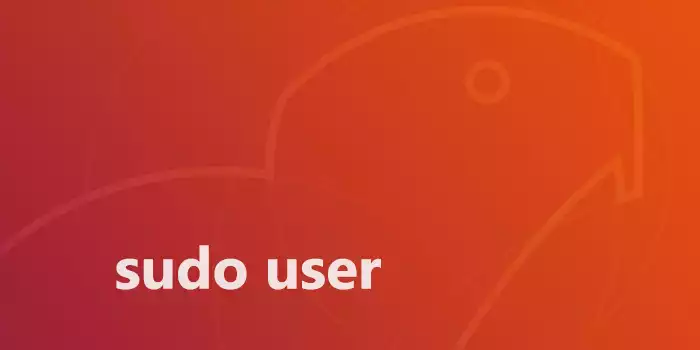
The sudo command allows users to run programs with the security privileges of another user, by default, the root user. First if all, the user should be created in the system if it doesn’t exists yet. On Ubuntu systems, by default members of the group sudo are granted to sudo command access. Once the user is created, from root user, or a user with sudo access, you have to execute this command to add the user to sudo group. ...
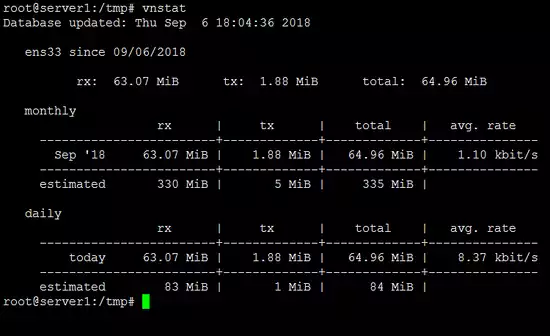
Monitoring network traffic or bandwitdh usage is a must in a SysAdmin tasks. There are many differents tools to manage this monitoring, but one of my favorites is vnStat. The main advantage of this tool is the simplicity of its usage. Installation With Ubuntu, the way to install this tool is with apt. sudo apt install vnstat First steps Once installed, it is important to know which interfaces are going to be monitoried. For this, you can use next command ...
First step is to check the status of the interfaces. For this, we will use the net-tools package. sudo apt install net-tools Then, we can see the interfaces status ifconfig -a In my case, I have this status of my interface wlan0: ubuntu@ubuntu:~$ ifconfig -a wlan0 wlan0: flags=4098<BROADCAST,MULTICAST> mtu 1500 ether dc:a6:32:6c:xx:xx txqueuelen 1000 (Ethernet) RX packets 0 bytes 0 (0.0 B) RX errors 0 dropped 0 overruns 0 frame 0 TX packets 0 bytes 0 (0.0 B) TX errors 0 dropped 0 overruns 0 carrier 0 collisions 0 ...