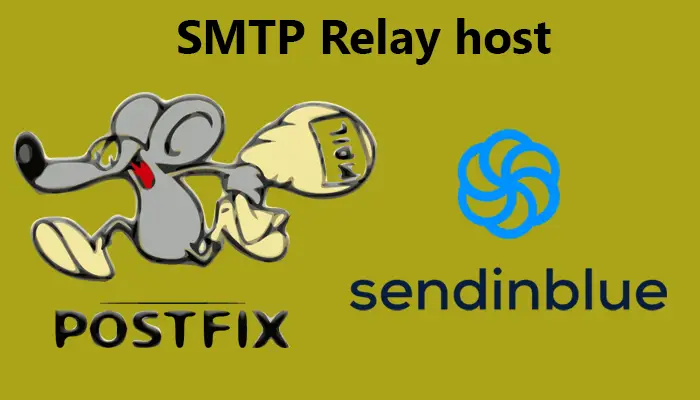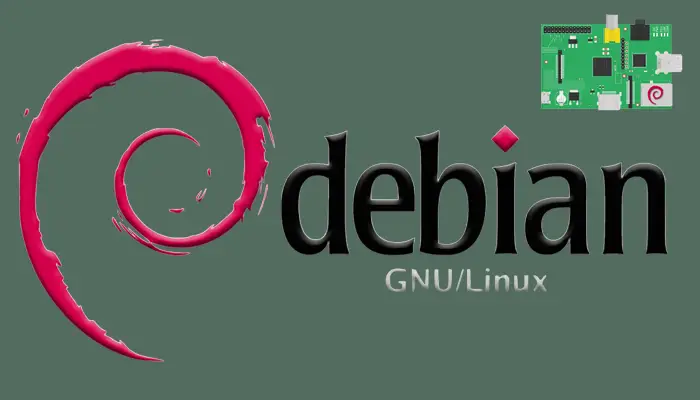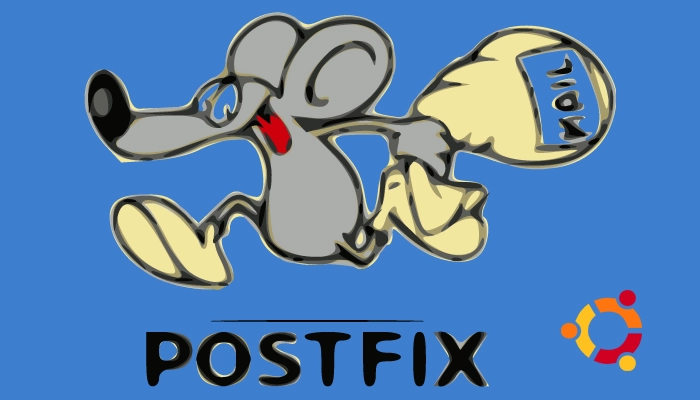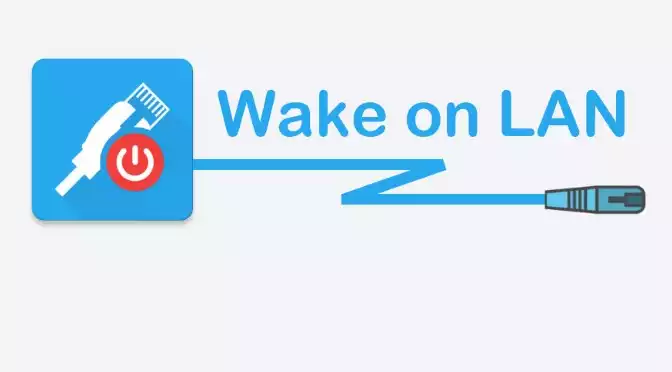Compress or decompress files in Linux environments
Introduction In some circunstances it’s not easy to know the commands which exist to compress or decompress files in Linux (and Unix) environments. In this posts, I have wrote all the commands I have used for this. File Types TAR files Pack: tar -cvf file.tar file1 file2 file3 Unpack: tar -xvf file.tar See content: tar -tf file.tar GZ files Compress: gzip -9 file Decompress: gzip -d file BZ2 files Compress: bzip2 file Decompress: bzip -d file.bz2 TGZ (or TAR.GZ) files (TAR+GZIP) Compress+Pack: tar -czf file.tgz file1 file2 file3 Decompress+Unpack: tar -xvzf file.tgz See content: tar -tzf file.tgz TAR.BZ2 files (TAR+BZIP) Compress+Pack: tar -c files | bzip2 > fileo.tar.bz2 Decompress+Unpack: bzip2 -cd file.tar.bz2 | tar -xv See content: bzip2 -cd file.tar.bz2 | tar -t ZIP files Compress+Pack: zip file.zip file1 file2 file3 Decompress+Unpack: unzip file.zip RAR files Compress+Pack: rar -a file.rar file1 file2 file3 Decompress+Unpack: rar -x file.rar See content: rar -l file.rar