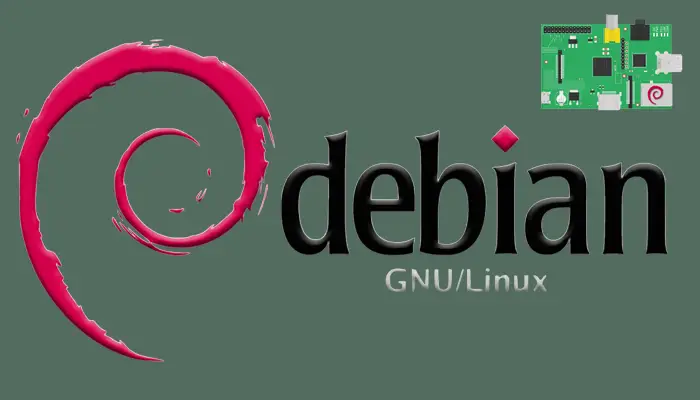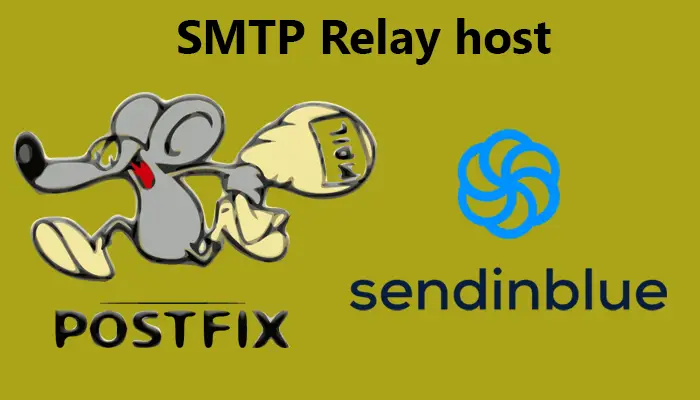
Configure Postfix to send e-mail using Sendinblue as SMTP server
Introduction Some time ago I tried to configure a SMTP server in a host in the cloud, but because of some restrictions, the emails from that server were bounced. The problem was that the hosting provider didn’t configure the PTR DNS entries (more about DNS PTR entries) for some kind of hostings. When this happens the best solution is to use a SMTP relay server, by this way that server is in charge of the final delivery of the emails. There are some services such us Sendinblue which offers 300 mails per day in the free plan. I believe it’s enough for a normal use of a mail server. ...