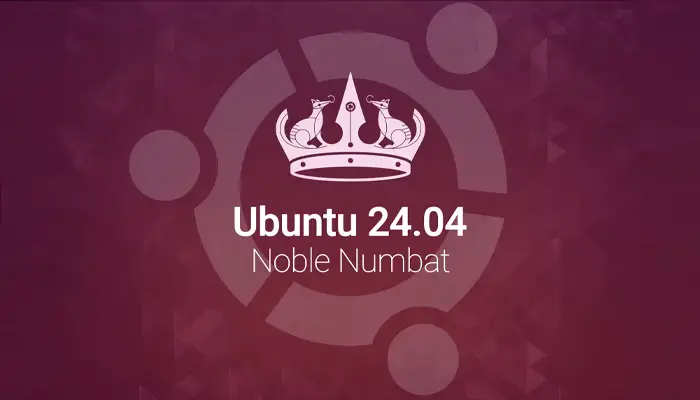
How to Update Ubuntu to 24.04 LTS (Noble Numbat)
Introduction Ubuntu 24.04 LTS was launched on April 25th, 2024. As this version is an LTS (Long-Term Support) release, it will be supported for 5 years. In this post we are going to explain how to update your Ubuntu using the CLI. Backup Do a backup of important data before start. It is important because the update action has some risks and could damage the system. Update your packages It’s a good practice to have your packages updated before starting the system update process. ...

How to get configured DNS servers in Ubuntu
In some situations could be needed to know exactly which DNS server is being used by an Ubuntu host. There are several ways to get this info, however the best option I have found is to use the resolvectl service. This service is in charge of the name resolution of the local applications. You can use it executing resolvectl status or just resolvectl. The command will return the DNS servers configured in each network interface, and which one is currently being used. ...
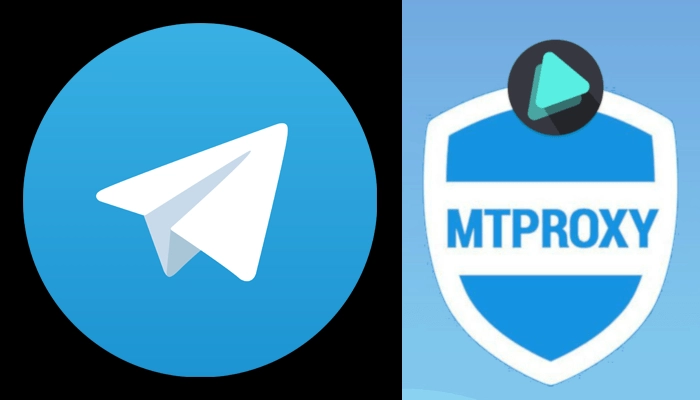
How to install your own Telegram Proxy
Introduction In this post I am going to describe how to deploy a MTProto Telegram Proxy used mainly to avoid blocks of this App in certain countries. Telegram supports 2 types of proxy servers: the standard SOCKS5, and the MTProto, the one we will discuss next. What is Telegram? Telegram is a messaging application with a focus on speed and security. It’s free and it is used by more than 700 million of users monthly. One of its best features is that you can use it in several devices at the same time. ...

Generate a static website with Hugo and NGINX
Introduction During the last few years, I have started several blogs (not much success, it must be said). A technology one, my photography web, and a blog with personal matters, which I decided to close. All of them were made with the same CMS platform: WordPress. WordPress has some advantages, such as its ease of use or the great community behind it. However, I was tired of the huge amount of resources I needed to deploy the CMS and give a good experience to the readers of my blog. It is needed to install a MySQL database, deploy PHP on the server, and install several plugins on WordPress to optimize the experience. ...

How to change your language and local configuration in Ubuntu
Introduction After installing a new Ubuntu system, I always set the language configuration to fit my local environment. Locales configuration Connect to a terminal of your machine and execute next command: sudo dpkg-reconfigure locales After this, you will see a list of languages and countries. You have to select with space bar the language and country you need. In my case, as I live in Spain, I have selected es_ES.UTF-8. It is recommended to choose UTF-8 version. ...

Integrate AbuseIPDB with Fail2ban
In the previous post, we described how to install Fail2ban to protect your system. Now we are going to go a step further to activate the reporting of malicious activity to global blacklist managed by the tool AbuseIPDB. What is AbuseIPDB? AbuseIPDB is a project dedicated to helping systems administrators and webmasters check and report IP addresses which are involved in malicious activities such as spamming, hacking attempts, DDoS attacks, or any abusive activity on the Internet. ...

Protect your server with Fail2ban
What is Fail2ban? Fail2ban is a software written in Python which help us to prevent brute force or DDoS attacks. It uses the failed access attempts logged in the system to detect the malicious IP addresses. Then, these IP addresses are blocked to avoid more attempts. It’s a software highly recommended to have installed in any system exposed to The Internet. How does Fail2ban work? Fail2ban is as a daemon which is monitoring every access to the system to the different services which have open ports (Mainly SSH, HTTPS…). It monitors the number of access attemps from a single IP address, and when Fail2ban detects the number of attemps which are suspicios to be an attack. Once identified a possible attacker Fail2ban uses the system Firewall (Iptables in Linux systesms) to block the IP address. From that moment that IP address will not be allowed to access the system. ...
Extract your public IP address from terminal
It’s quite useful to have at your fingertips the option of getting your public IP address. Here I will give you various commands to get the IP. Note not all of them have IPv6 service, so only works with IPv4. IPv4 & IPv6 If you have a connection to the Internet with IPv6, by default, it will be used this interface. However you could force the IPv4 use just adding the -4 option to the curl command. Something like curl -4 ip.sb. ...